Today we’re going to show you how to configure your Aeroqual Ranger alerts and what happens if you reach an exceedance.
- Press and hold the left arrow key, and it will take you into the settings menu
- Scroll down to the alarms
- Press the right arrow key or the center button, and it will take you into the alarm section
- Configure your trigger and your warning levels, along with the volume
- Pres and hold the left key to go back to the main menu
- If you go into an environment with high levels of gas, it will trigger an alert
- Pressing left will clear the alert and pressing right will clear and silence the alert
- Clear and silence the alert
Now the alert is triggered, but the alarm is silenced.
-
 New Jersey Perimeter Air Quality Monitoring (PAM) Technical Guidance Explainer
New Jersey Perimeter Air Quality Monitoring (PAM) Technical Guidance Explainer -
 Air Quality Matters: Wildfires & AQI
Air Quality Matters: Wildfires & AQI -
 Aeroqual Ranger™ Cloud from Specto Technology - Configure Alerts
Aeroqual Ranger™ Cloud from Specto Technology - Configure Alerts -
 Aeroqual Ranger™ Cloud from Specto Technology - Connect to Wi-Fi
Aeroqual Ranger™ Cloud from Specto Technology - Connect to Wi-Fi -
 Aeroqual Ranger™ Cloud from Specto Technology - Swapping Sensor Heads
Aeroqual Ranger™ Cloud from Specto Technology - Swapping Sensor Heads -
 Aeroqual Ranger™ Cloud from Specto Technology AQI
Aeroqual Ranger™ Cloud from Specto Technology AQI -
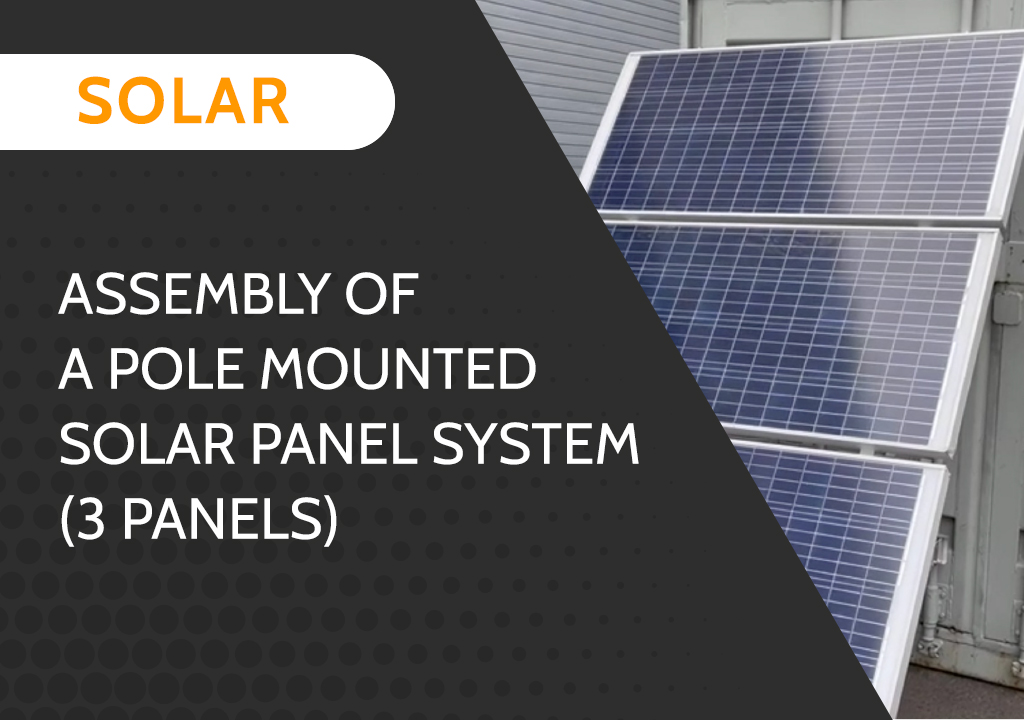 Assembly of a pole mounted solar panel system (3 panels)
Assembly of a pole mounted solar panel system (3 panels) -
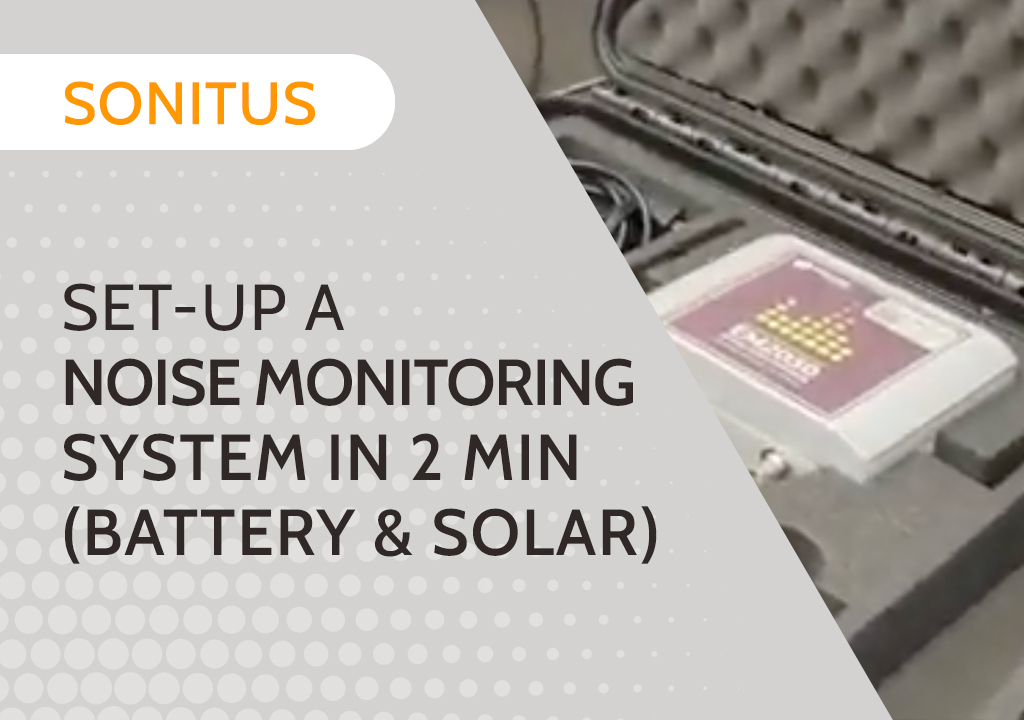 Set up a Noise Monitoring System in 2 min (Battery and Solar)
Set up a Noise Monitoring System in 2 min (Battery and Solar) -
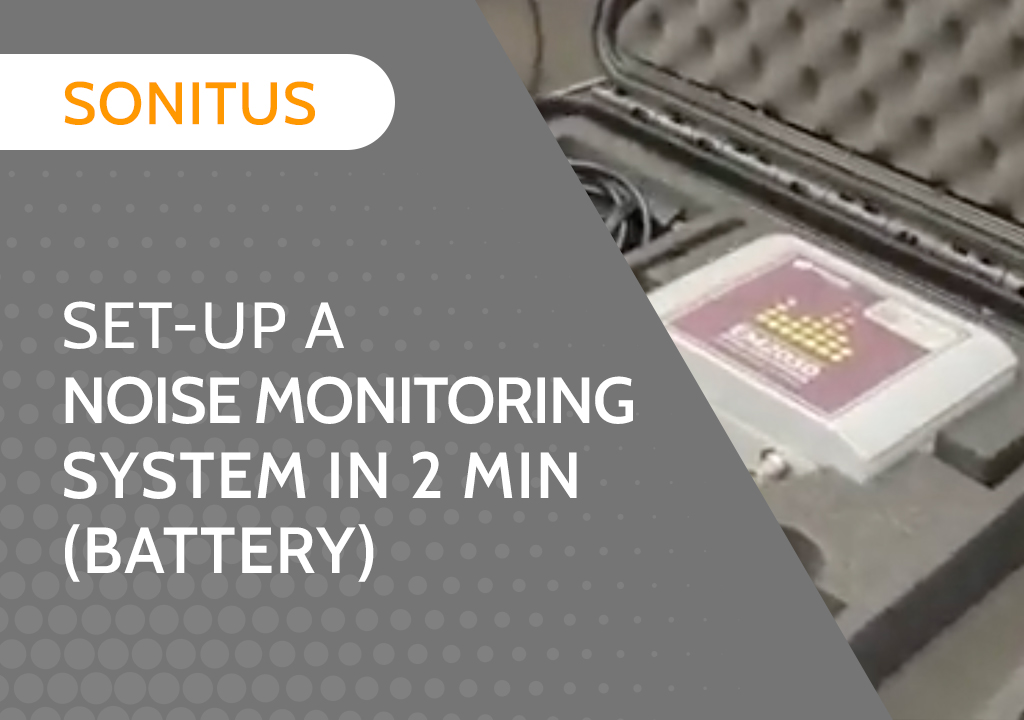 Set up a Noise Monitoring System in 2 min (Battery)
Set up a Noise Monitoring System in 2 min (Battery) -
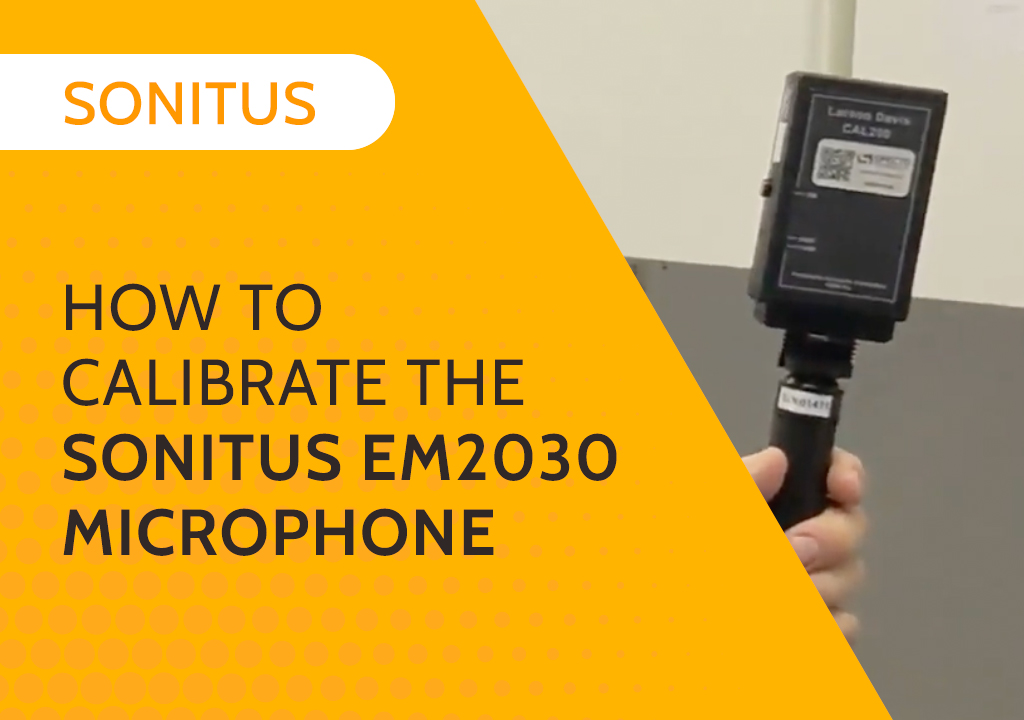 How to Calibrate the Sonitus EM2030 Microphone
How to Calibrate the Sonitus EM2030 Microphone
