Today, we’re going to show you how to set up an automated noise monitoring system out of the case in just a few minutes.
- Our enclosure has our noise monitoring system inside. Slip that on the tripod with the brackets and tighten them.
- Take the solar panel and slip it on the back of the tripod and tighten.
- Adjust the angle of your solar panel to about 30 degrees and point it south.
- Put the weatherproof microphone on top of the tripod. You want it to be around four to six feet high for most monitoring profit.
- Connect the solar panel to the bottom of our enclosure.
- Thread the microphone cable through the bottom of the monitor, connecting that to the sound level monitor.
- Make sure the cable ground is tight iso everything is weatherproof.
And there you have it. Just switch your monitor on. Your automated noise monitoring system is set up. All your data is now being sent to the Cloud in real time. You can have a look at your graphs, tables and alerts there as well.
-
 Wildfire Cleanups and Recovery: Perimeter Air Quality Monitoring
Wildfire Cleanups and Recovery: Perimeter Air Quality Monitoring -
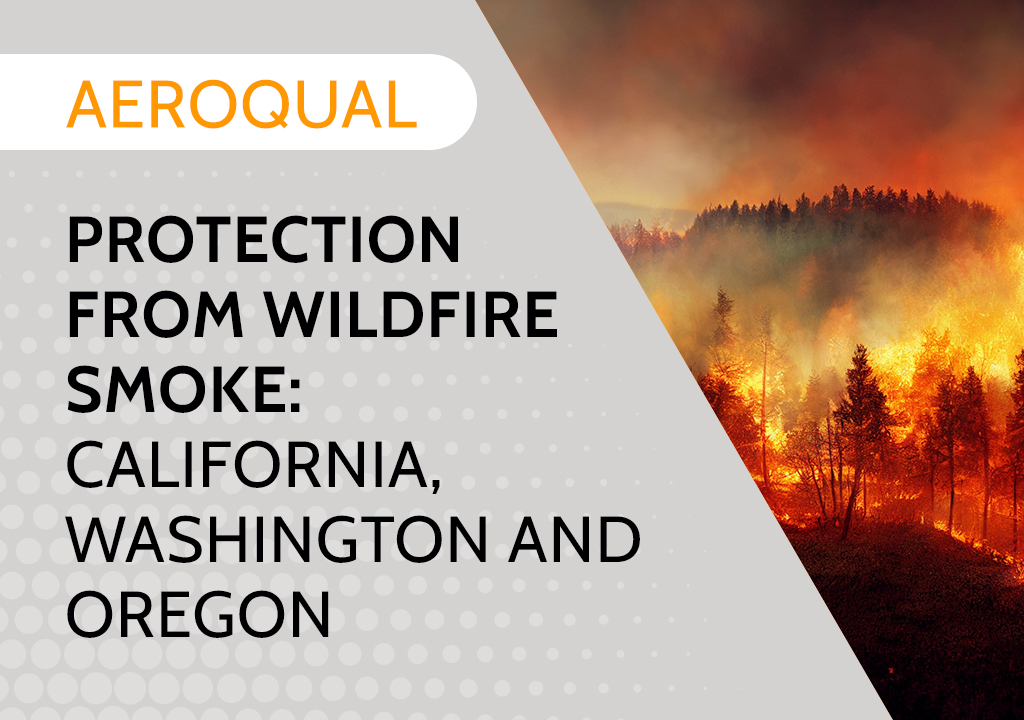 Protection from Wildfire Smoke – California, Washington and Oregon
Protection from Wildfire Smoke – California, Washington and Oregon -
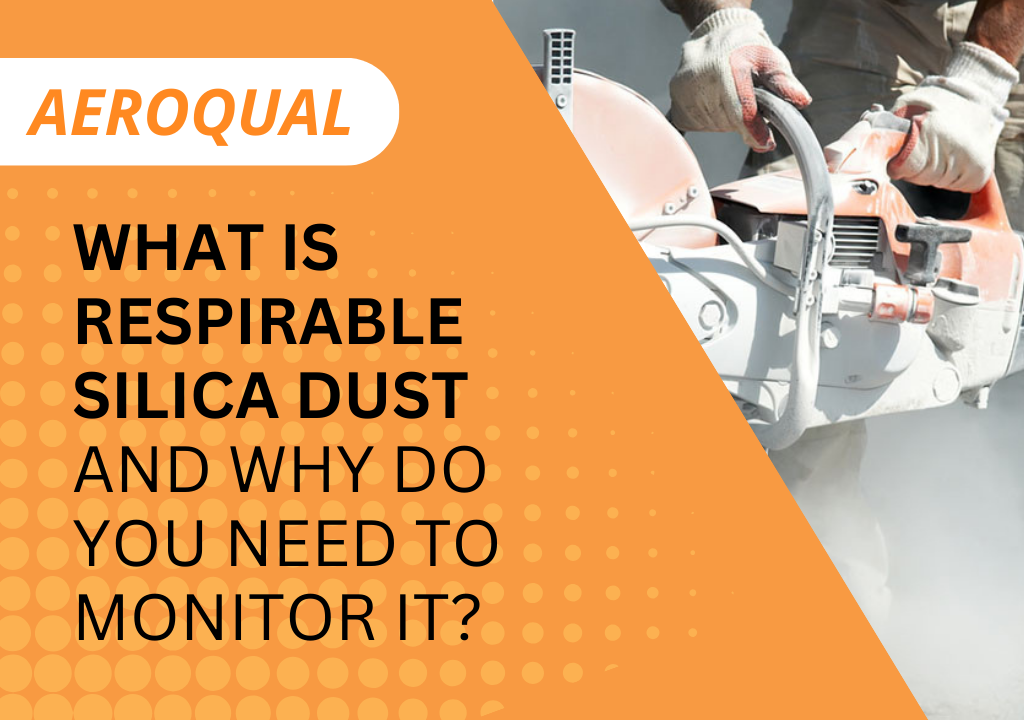 What is Respirable Silica Dust and Why Do You Need to Monitor It?
What is Respirable Silica Dust and Why Do You Need to Monitor It? -
 New Jersey Perimeter Air Quality Monitoring (PAM) Technical Guidance Explainer
New Jersey Perimeter Air Quality Monitoring (PAM) Technical Guidance Explainer -
 Air Quality Matters: Wildfires & AQI
Air Quality Matters: Wildfires & AQI -
 Aeroqual Ranger™ Cloud from Specto Technology - Configure Alerts
Aeroqual Ranger™ Cloud from Specto Technology - Configure Alerts -
 Aeroqual Ranger™ Cloud from Specto Technology - Connect to Wi-Fi
Aeroqual Ranger™ Cloud from Specto Technology - Connect to Wi-Fi -
 Aeroqual Ranger™ Cloud from Specto Technology - Swapping Sensor Heads
Aeroqual Ranger™ Cloud from Specto Technology - Swapping Sensor Heads -
 Aeroqual Ranger™ Cloud from Specto Technology AQI
Aeroqual Ranger™ Cloud from Specto Technology AQI -
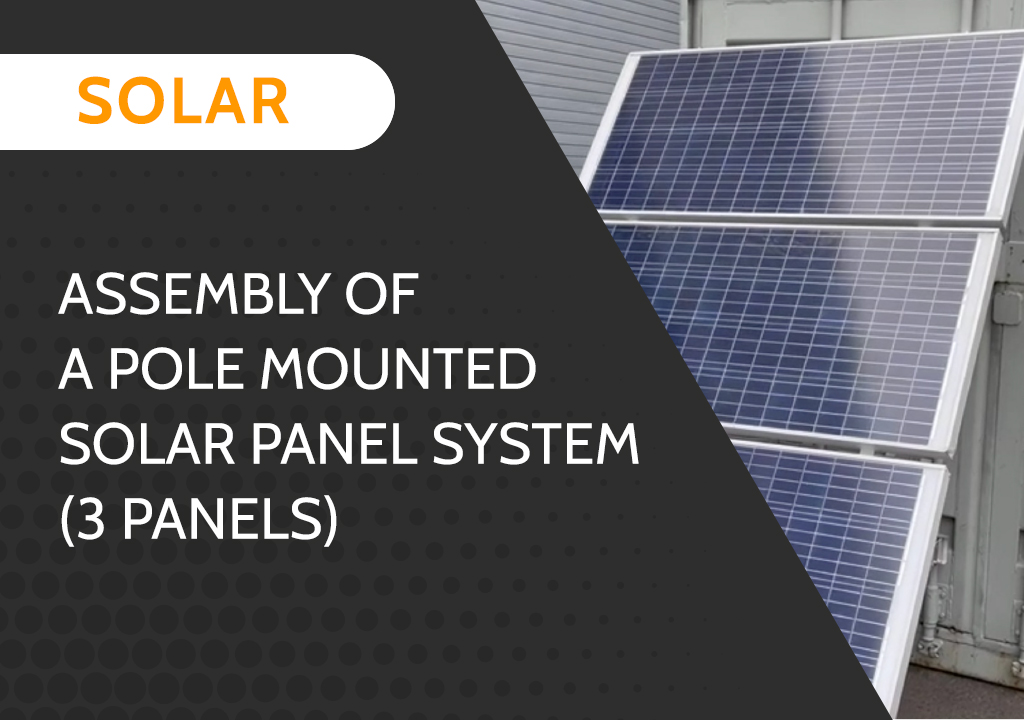 Assembly of a pole mounted solar panel system (3 panels)
Assembly of a pole mounted solar panel system (3 panels)
