Today we’re going to show you how to calibrate your Sonitus Sound Level Monitor.
- Log into Sonitus Cloud. This is an automated calibration. The monitor will do it by itself. We just have to put our calibrator on top of the microphone.
- Take off the windshield on the microphone and place our calibrator firmly on the microphone top. Make sure it’s all the way in.
- Press the button, making sure that we’re on 94 decibels. You can be at 94 or 114.
- Leave that on for a minute while going onto Sonitus software. You’ll see that it will automatically calibrate your microphone.
- To finish the calibration in the software, you want to connect to the Sonitus monitor over wifi. Look for the wifi signal that’s coming from the Sonitus and connect. The password is noise levels.
- Once you’ve connected, you want to go to the address 10.1.1.2 in your browser. That will pop up your web connection to the Sonitus monitor.
- Go to calibration in the menu at the top and then follow these instructions.
- Leave the calibrator switch & microphone on. When you are ready, click start calibration.
- Once you’ve started calibration and your noise calibrator is on at 94 decimals, it will take 20 seconds to calibrate.
- It will automatically complete the calibration for you.
-
 Wildfire Cleanups and Recovery: Perimeter Air Quality Monitoring
Wildfire Cleanups and Recovery: Perimeter Air Quality Monitoring -
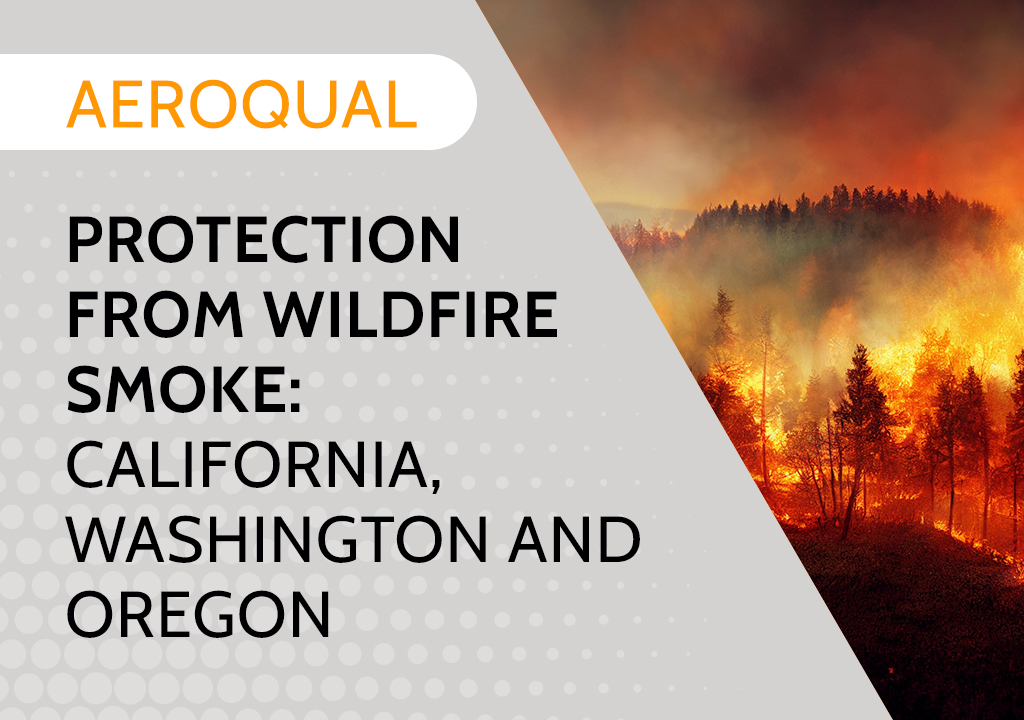 Protection from Wildfire Smoke – California, Washington and Oregon
Protection from Wildfire Smoke – California, Washington and Oregon -
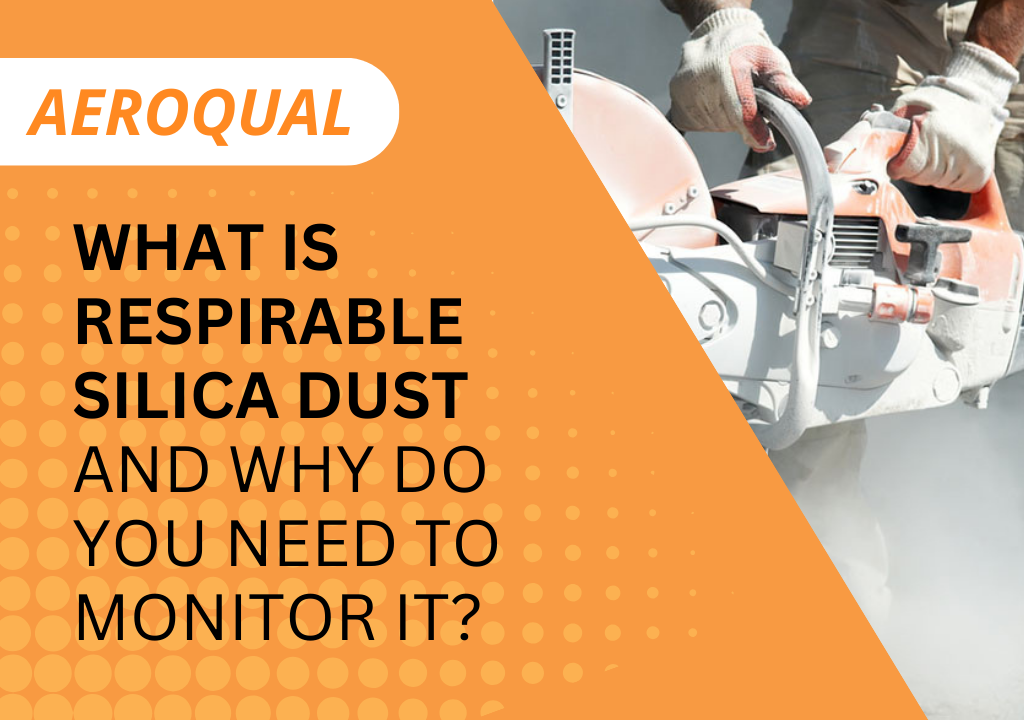 What is Respirable Silica Dust and Why Do You Need to Monitor It?
What is Respirable Silica Dust and Why Do You Need to Monitor It? -
 New Jersey Perimeter Air Quality Monitoring (PAM) Technical Guidance Explainer
New Jersey Perimeter Air Quality Monitoring (PAM) Technical Guidance Explainer -
 Air Quality Matters: Wildfires & AQI
Air Quality Matters: Wildfires & AQI -
 Aeroqual Ranger™ Cloud from Specto Technology - Configure Alerts
Aeroqual Ranger™ Cloud from Specto Technology - Configure Alerts -
 Aeroqual Ranger™ Cloud from Specto Technology - Connect to Wi-Fi
Aeroqual Ranger™ Cloud from Specto Technology - Connect to Wi-Fi -
 Aeroqual Ranger™ Cloud from Specto Technology - Swapping Sensor Heads
Aeroqual Ranger™ Cloud from Specto Technology - Swapping Sensor Heads -
 Aeroqual Ranger™ Cloud from Specto Technology AQI
Aeroqual Ranger™ Cloud from Specto Technology AQI -
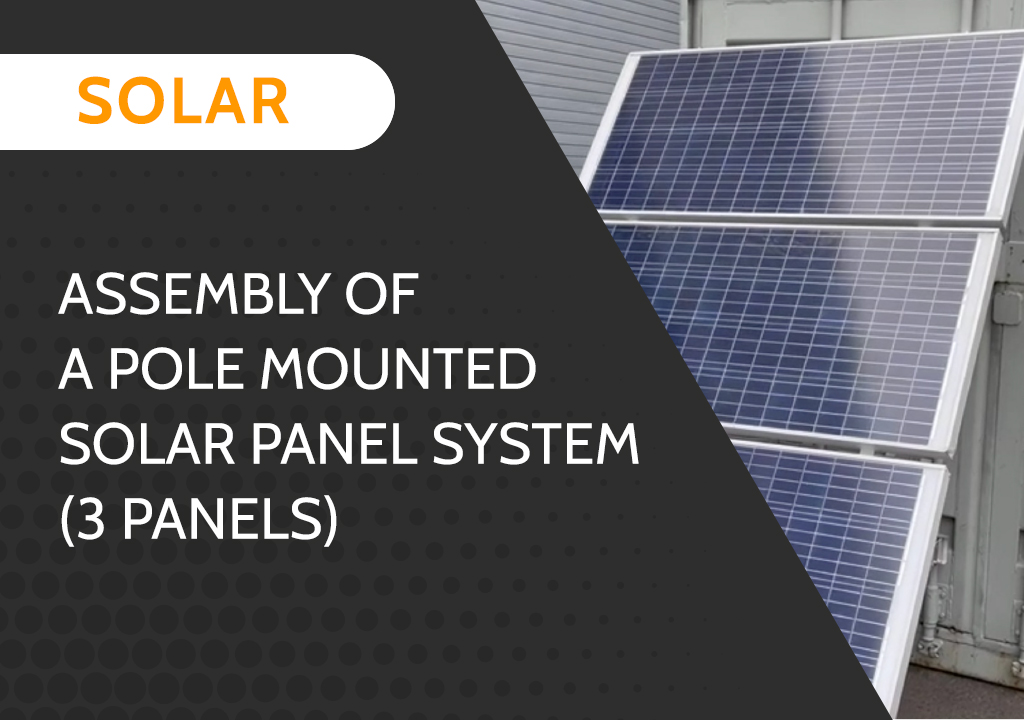 Assembly of a pole mounted solar panel system (3 panels)
Assembly of a pole mounted solar panel system (3 panels)
