Mini PowerMate Portable Battery Pack: Aeroqual AQS1 & Dust Sentry Monitors The Mini PowerMate is a 15 hour power pack, which we have designed with a lithium-ion battery and AC charger. Take the PowerMate and attach it to the back bracket on the AQS or Dust Sentry monitor Take out DC power cable with Anderson connections. These are waterproof. Blue goes to blue. Attach those and turn on. This power pack will last for about 15 hours. The Mini PowerMate Battery Pack Details Now let's have a look to see a little bit...
Mini PowerMate Portable Battery Pack: Aeroqual AQS1 & Dust Sentry Monitors
The Mini PowerMate is a 15 hour power pack, which we have designed with a lithium-ion battery and AC charger.
- Take the PowerMate and attach it to the back bracket on the AQS or Dust Sentry monitor
- Take out DC power cable with Anderson connections. These are waterproof. Blue goes to blue. Attach those and turn on. This power pack will last for about 15 hours.
The Mini PowerMate Battery Pack Details
Now let’s have a look to see a little bit more detail at the power pack inside, disconnect. This powers an Aeroqual Dust Sentry or AQS monitor for up to 15 hours.
- If we have a look, this is the waterproof case.
- We have a waterproof Anderson connection and it is blue so that will connect to a blue DC cable coming out of the AQS or Dust Sentry.
- If we just open it up, inside, we will see a lithium-ion battery and an AC adapter.
- To charge, take the AC adapter out, connect the cord going into the wall and the AC adapter like so, and just plug it in and it will start charging.
- Now, there is a light on the AC adapter that will be green when the lithium-ion battery is fully charged and red when it’s not charged fully.
These are all of the details on the Mini PowerMate Portable Battery Pack, by Specto Technology.
-
 Purchase Wildfire Smoke Monitoring Products
Purchase Wildfire Smoke Monitoring Products -
 Wildfire Cleanups and Recovery: Perimeter Air Quality Monitoring
Wildfire Cleanups and Recovery: Perimeter Air Quality Monitoring -
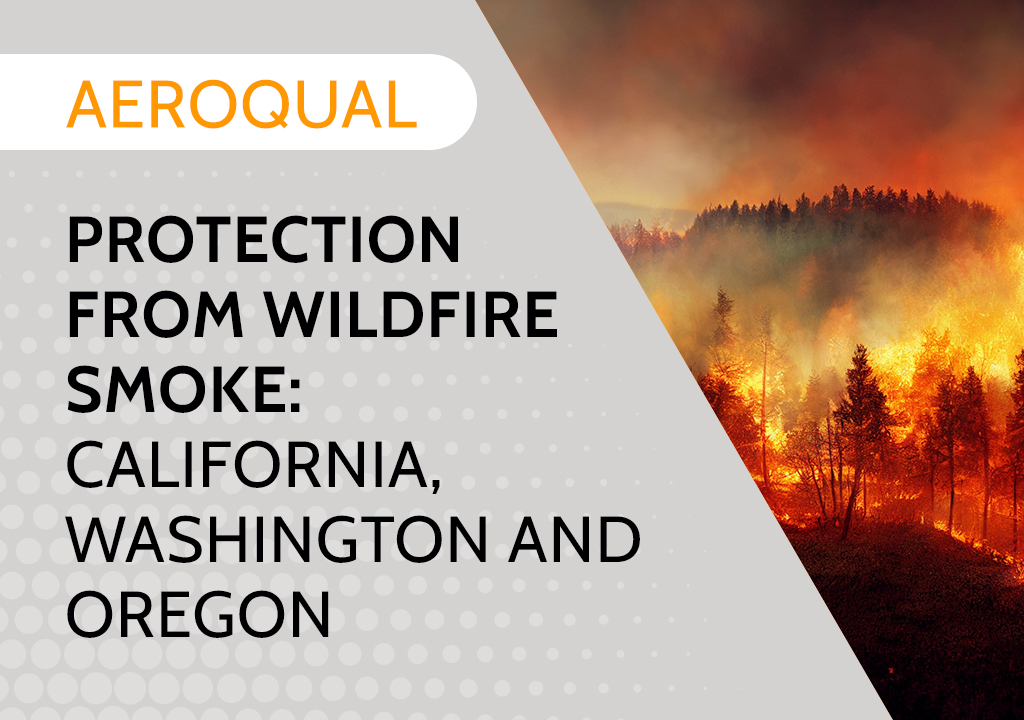 Protection from Wildfire Smoke – California, Washington and Oregon
Protection from Wildfire Smoke – California, Washington and Oregon -
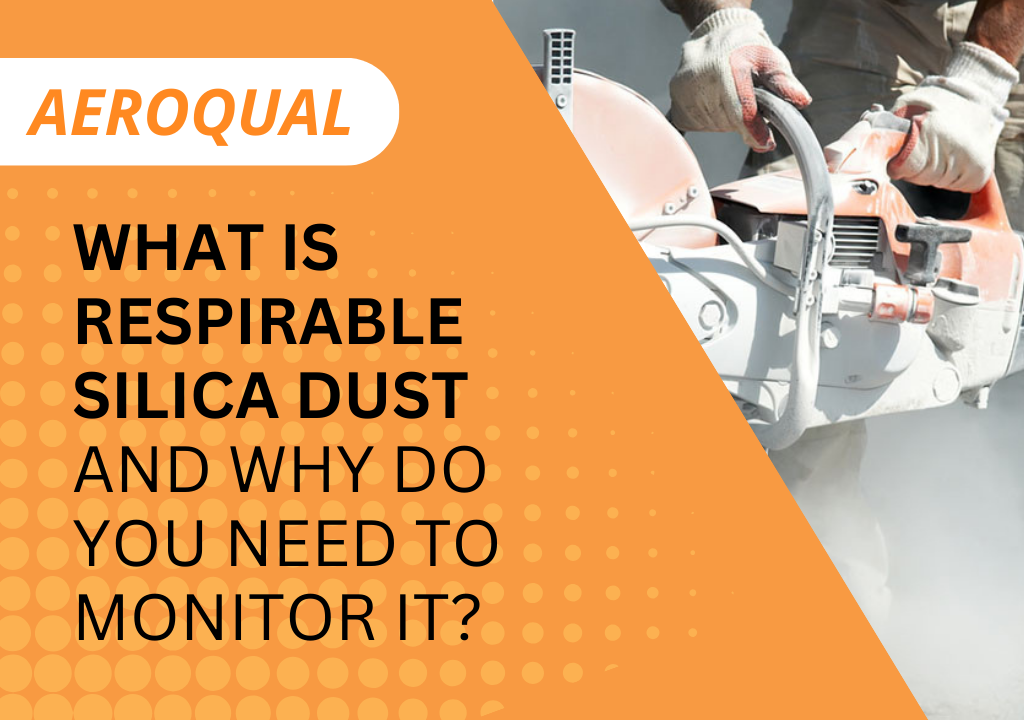 What is Respirable Silica Dust and Why Do You Need to Monitor It?
What is Respirable Silica Dust and Why Do You Need to Monitor It? -
 New Jersey Perimeter Air Quality Monitoring (PAM) Technical Guidance Explainer
New Jersey Perimeter Air Quality Monitoring (PAM) Technical Guidance Explainer -
 Air Quality Matters: Wildfires & AQI
Air Quality Matters: Wildfires & AQI -
 Aeroqual Ranger™ Cloud from Specto Technology - Configure Alerts
Aeroqual Ranger™ Cloud from Specto Technology - Configure Alerts -
 Aeroqual Ranger™ Cloud from Specto Technology - Connect to Wi-Fi
Aeroqual Ranger™ Cloud from Specto Technology - Connect to Wi-Fi -
 Aeroqual Ranger™ Cloud from Specto Technology - Swapping Sensor Heads
Aeroqual Ranger™ Cloud from Specto Technology - Swapping Sensor Heads -
 Aeroqual Ranger™ Cloud from Specto Technology AQI
Aeroqual Ranger™ Cloud from Specto Technology AQI
