Installing Aeroqual Mounting Brackets
This Aeroqual mounting bracket is quite flexible. It can be used on poles, on tripods, and it could be drilled into the wall. So, this bracket that we have here, I put a hose clamp that’s attached by the two center holes here, and you can also use U-bolts.
On this tripod here, you can see it’s secured by two U-bolts at the back of the tripod there. And if you see the two holes right at the very front, you can drill straight into a wall. That’s your basic bracket.
You need two mounting brackets approximately 16 inches apart to mount the Aeroqual units. If we have a look here, I’ve got another one at the top. We actually have put two here using the U-bolts, so we can use this bracket to attach a battery pack. So that’s showing you two brackets.
If you step back, you can see them both on the pole. They are 16 inches apart. So I’m just going to show you the corresponding mounting holes on the back of the Aeroqual. They go onto the brackets.
Corresponding Mounting Holes – Back of the Aeroqual
Take the Aeroqual portable monitor. And when you’re putting it on the brackets, you just want to move it directly horizontally onto both brackets. It’ll just drop on like that.
Now you have your Aeroqual now attached to the tripod pole, or you can also screw the brackets in and attach it directly to a wall.
-
 Wildfire Cleanups and Recovery: Perimeter Air Quality Monitoring
Wildfire Cleanups and Recovery: Perimeter Air Quality Monitoring -
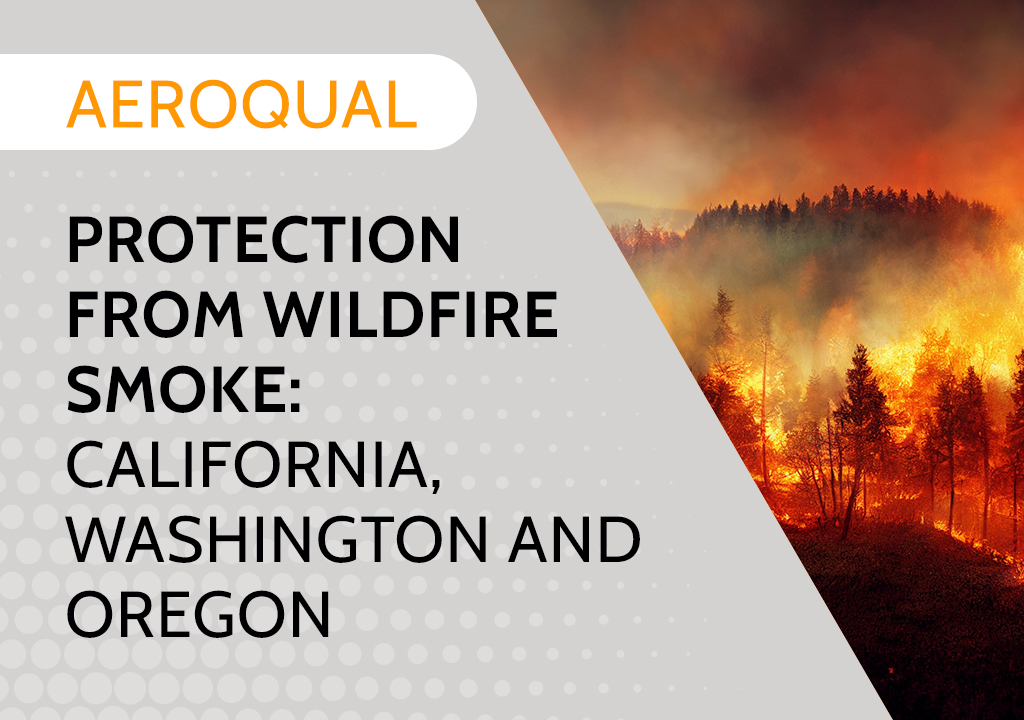 Protection from Wildfire Smoke – California, Washington and Oregon
Protection from Wildfire Smoke – California, Washington and Oregon -
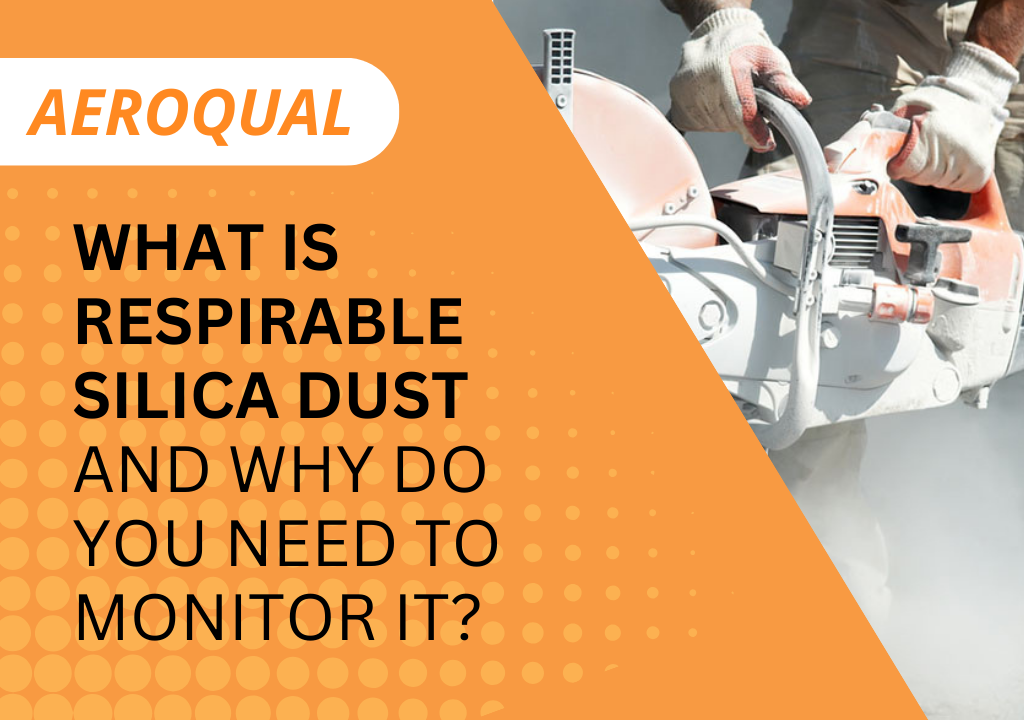 What is Respirable Silica Dust and Why Do You Need to Monitor It?
What is Respirable Silica Dust and Why Do You Need to Monitor It? -
 New Jersey Perimeter Air Quality Monitoring (PAM) Technical Guidance Explainer
New Jersey Perimeter Air Quality Monitoring (PAM) Technical Guidance Explainer -
 Air Quality Matters: Wildfires & AQI
Air Quality Matters: Wildfires & AQI -
 Aeroqual Ranger™ Cloud from Specto Technology - Configure Alerts
Aeroqual Ranger™ Cloud from Specto Technology - Configure Alerts -
 Aeroqual Ranger™ Cloud from Specto Technology - Connect to Wi-Fi
Aeroqual Ranger™ Cloud from Specto Technology - Connect to Wi-Fi -
 Aeroqual Ranger™ Cloud from Specto Technology - Swapping Sensor Heads
Aeroqual Ranger™ Cloud from Specto Technology - Swapping Sensor Heads -
 Aeroqual Ranger™ Cloud from Specto Technology AQI
Aeroqual Ranger™ Cloud from Specto Technology AQI -
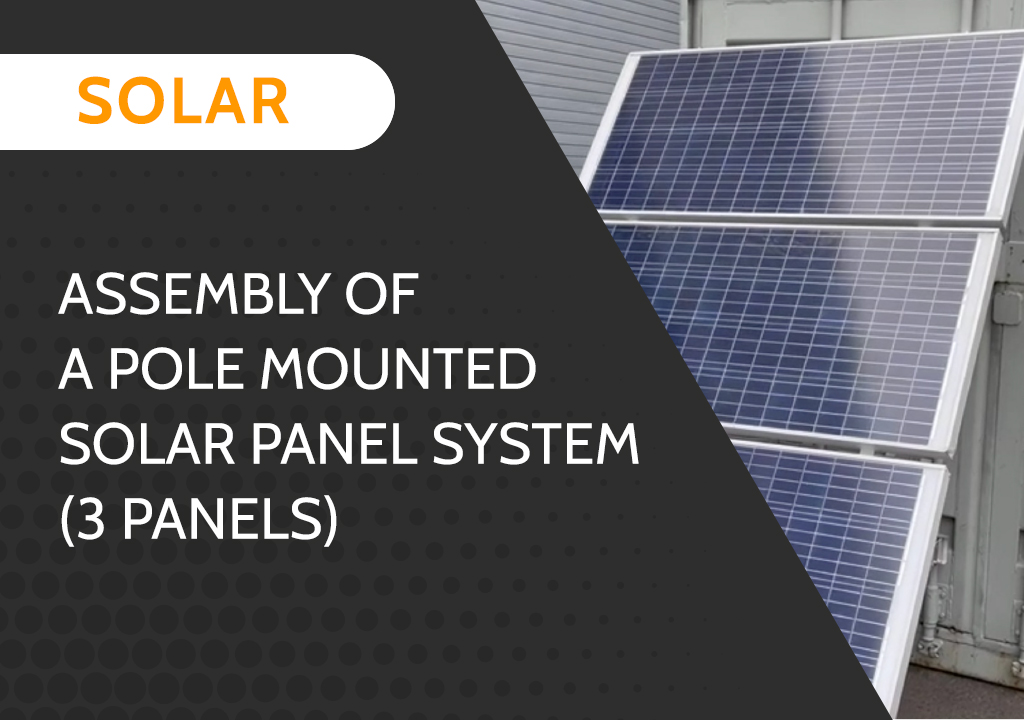 Assembly of a pole mounted solar panel system (3 panels)
Assembly of a pole mounted solar panel system (3 panels)
