Today, we're going to have a look at how to calibrate your BSWA sound level meter integrated in your Aeroqual unit. 1. First, lift up your unit and then press the pause button. You should see the pause icon in the corner. 2. Once you're on pause, press menu, navigate down to calibration, and hit enter. (We're doing this upside down because that's the way that the cable comes out of the box.) 3. Hit play/pause to start the calibration. Next, we'll get our microphone ready. We will need our sound level calibrator for this. Our microphone is mounted on the tripod....
https://youtu.be/j2lVzCyTlsE
Today, we’re going to have a look at how to calibrate your BSWA sound level meter integrated in your Aeroqual unit.
- First, lift up your unit and then press the pause button. You should see the pause icon in the corner.
- Once you’re on pause, press menu, navigate down to calibration, and hit enter. (We’re doing this upside down because that’s the way that the cable comes out of the box.)
- Hit play/pause to start the calibration.
Next, we’ll get our microphone ready. We will need our sound level calibrator for this. Our microphone is mounted on the tripod.
- To remove the microphone from the weather proof’s windscreen for calibration, we want to remove the second seam You’ll notice that there is one seam and then there’s another seam just above it. We want to unscrew the upper seam to reveal the microphone preamp.
- Place the calibrator on top, press the calibrate button, and now come back to BSWA and press play/pause
- Exit out of that.
- Start recording again by hitting play/pause until we get back to the play icon.
- Then come back to remove the calibrator and replace the upper portion of the windscreen. Screw that back on.
That’s all there is to it. Contact us for more information!
-
Five Vibration Monitor Installation Mistakes That Ruin PPV Data
-
Methane (CH₄) Monitoring with Aeroqual AQS 1 & AQM 65
-
 Purchase Wildfire Smoke Monitoring Products
Purchase Wildfire Smoke Monitoring Products -
 Wildfire Cleanups and Recovery: Perimeter Air Quality Monitoring
Wildfire Cleanups and Recovery: Perimeter Air Quality Monitoring -
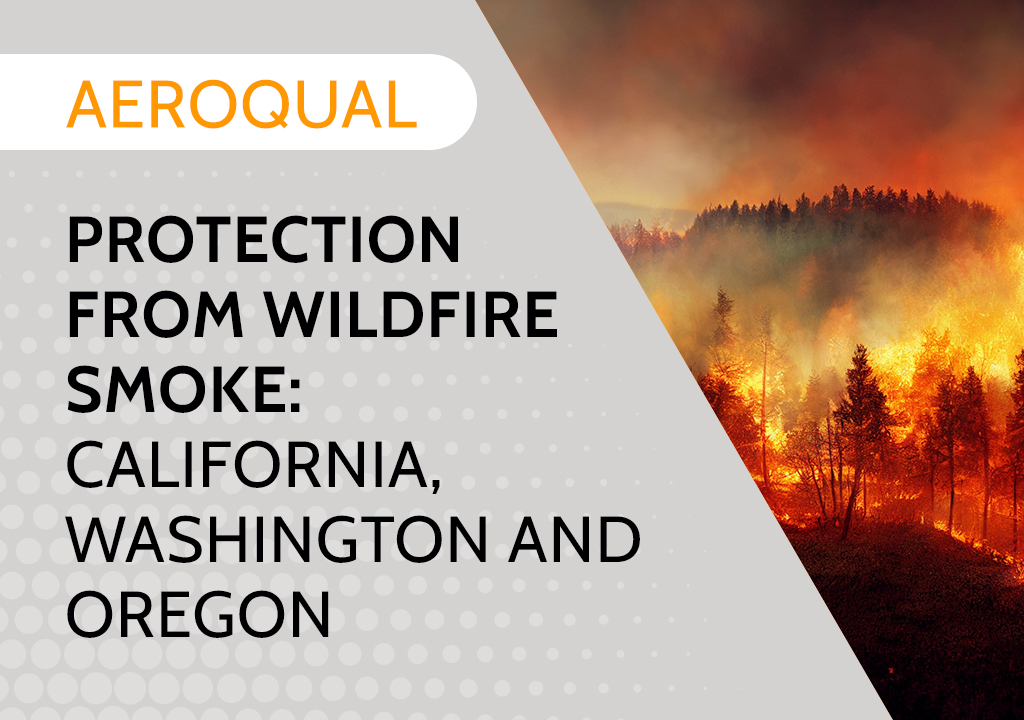 Protection from Wildfire Smoke – California, Washington and Oregon
Protection from Wildfire Smoke – California, Washington and Oregon -
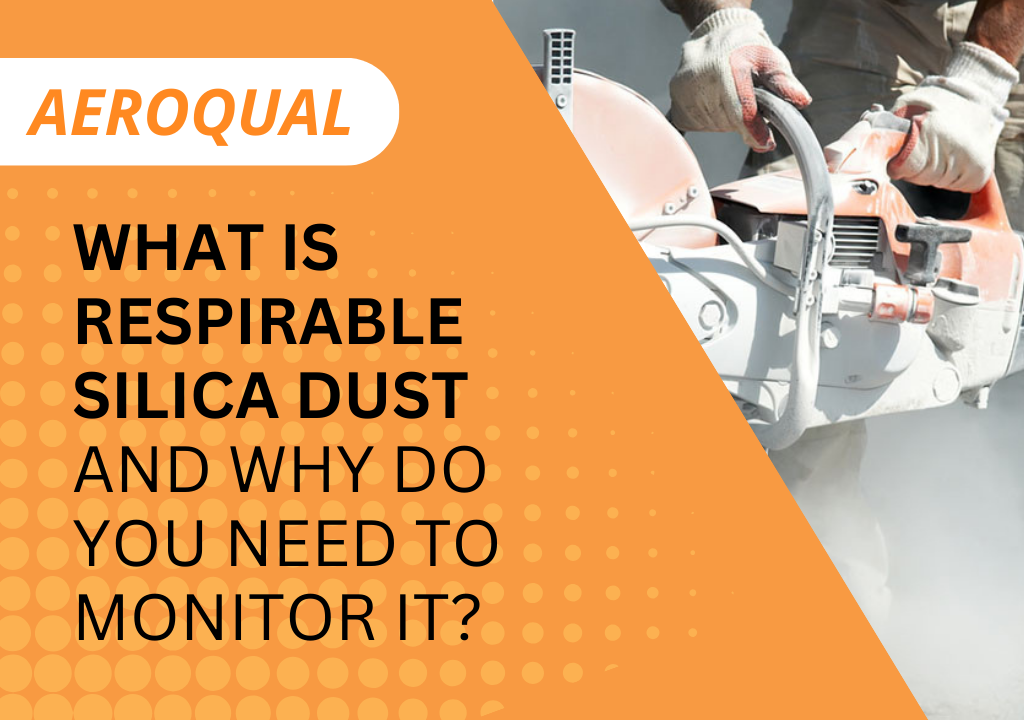 What is Respirable Silica Dust and Why Do You Need to Monitor It?
What is Respirable Silica Dust and Why Do You Need to Monitor It? -
 New Jersey Perimeter Air Quality Monitoring (PAM) Technical Guidance Explainer
New Jersey Perimeter Air Quality Monitoring (PAM) Technical Guidance Explainer -
 Air Quality Matters: Wildfires & AQI
Air Quality Matters: Wildfires & AQI -
 Aeroqual Ranger™ Cloud from Specto Technology - Configure Alerts
Aeroqual Ranger™ Cloud from Specto Technology - Configure Alerts -
 Aeroqual Ranger™ Cloud from Specto Technology - Connect to Wi-Fi
Aeroqual Ranger™ Cloud from Specto Technology - Connect to Wi-Fi
