Hey guys. Mick from Specto here. Today I'm going to show you how to adjust the flow rate on your Aeroqual Dust Sentry Pro. Checking the Flow Rate We're going to be using a rotameter, or a flow meter, which shows you the flow rate in liters per minute. The flow rate for a Dust Sentry Pro is one liter per minute. Turn the unit on. Remove the TSP head. We have a push connect, so you just want to push that down on top of the inlet until you hear a...
Hey guys. Mick from Specto here. Today I’m going to show you how to adjust the flow rate on your Aeroqual Dust Sentry Pro.
Checking the Flow Rate
We’re going to be using a rotameter, or a flow meter, which shows you the flow rate in liters per minute. The flow rate for a Dust Sentry Pro is one liter per minute.
- Turn the unit on.
- Remove the TSP head.
- We have a push connect, so you just want to push that down on top of the inlet until you hear a click.
- Place your rotameter on top of the Aeroqual and get down to eye level to check that it is at one liter per minute. There’s a small bead there that will register the flow rate. You want that bead to be in the center of the line for one liter per minute.
Adjusting the Flow Rate
If the flow rate needs to be adjusted, do the following:
- Newer monitors – Twist the small knob on the monitor to the left or right, depending on whether you need to increase or decrease the flow rate.
- Older monitors – there’s a small blue tap that you can adjust to change your flow rate.
-
 Wildfire Cleanups and Recovery: Perimeter Air Quality Monitoring
Wildfire Cleanups and Recovery: Perimeter Air Quality Monitoring -
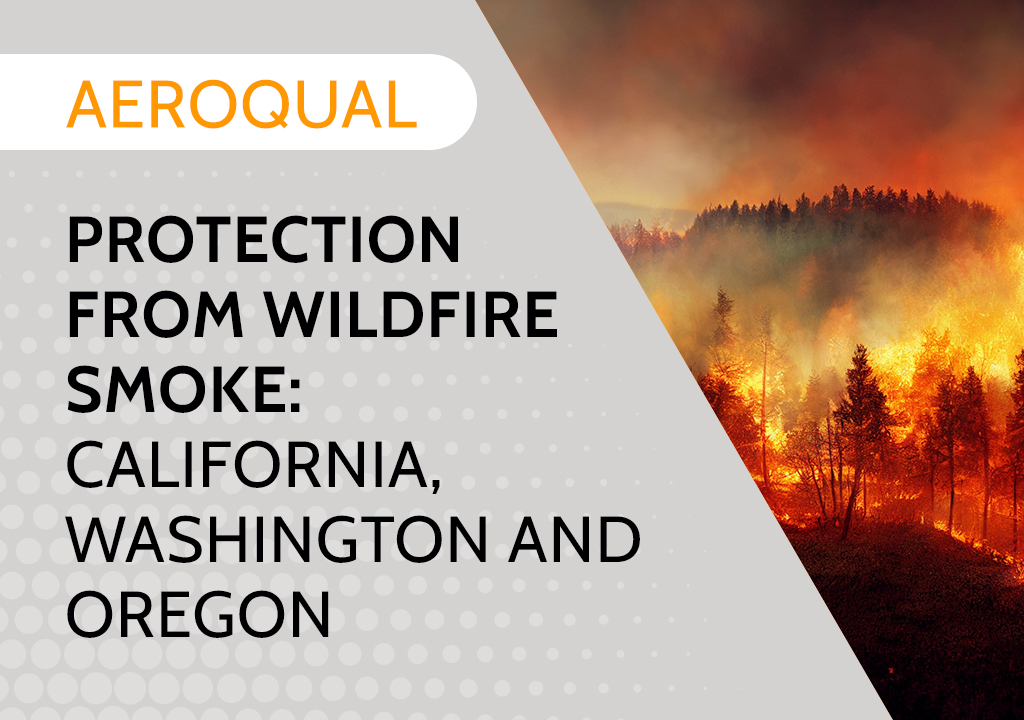 Protection from Wildfire Smoke – California, Washington and Oregon
Protection from Wildfire Smoke – California, Washington and Oregon -
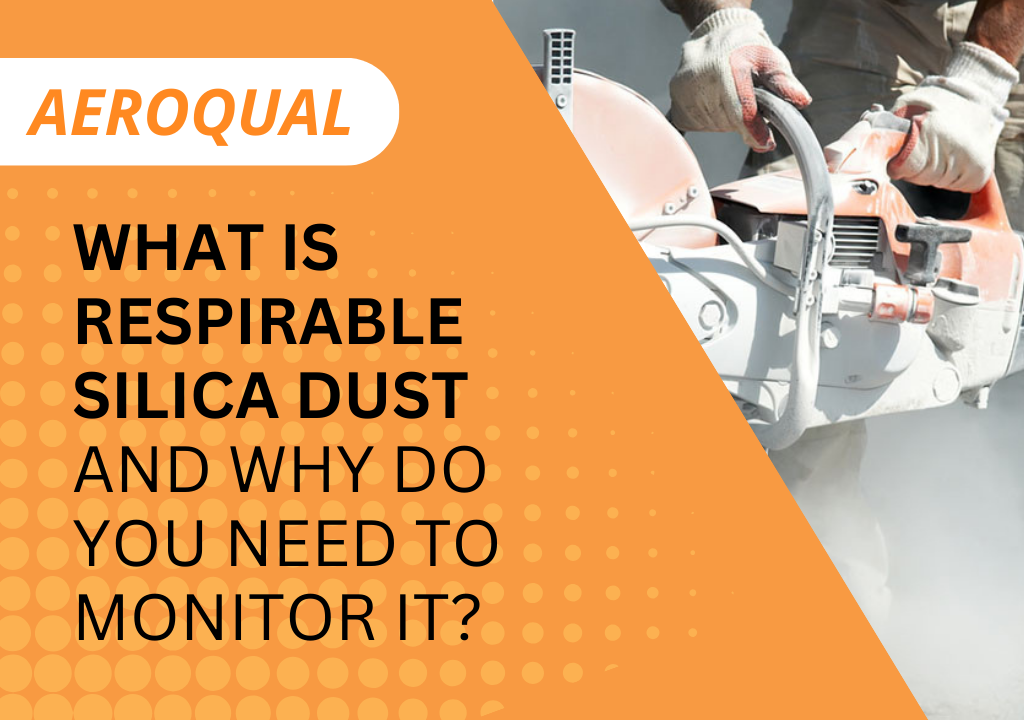 What is Respirable Silica Dust and Why Do You Need to Monitor It?
What is Respirable Silica Dust and Why Do You Need to Monitor It? -
 New Jersey Perimeter Air Quality Monitoring (PAM) Technical Guidance Explainer
New Jersey Perimeter Air Quality Monitoring (PAM) Technical Guidance Explainer -
 Air Quality Matters: Wildfires & AQI
Air Quality Matters: Wildfires & AQI -
 Aeroqual Ranger™ Cloud from Specto Technology - Configure Alerts
Aeroqual Ranger™ Cloud from Specto Technology - Configure Alerts -
 Aeroqual Ranger™ Cloud from Specto Technology - Connect to Wi-Fi
Aeroqual Ranger™ Cloud from Specto Technology - Connect to Wi-Fi -
 Aeroqual Ranger™ Cloud from Specto Technology - Swapping Sensor Heads
Aeroqual Ranger™ Cloud from Specto Technology - Swapping Sensor Heads -
 Aeroqual Ranger™ Cloud from Specto Technology AQI
Aeroqual Ranger™ Cloud from Specto Technology AQI -
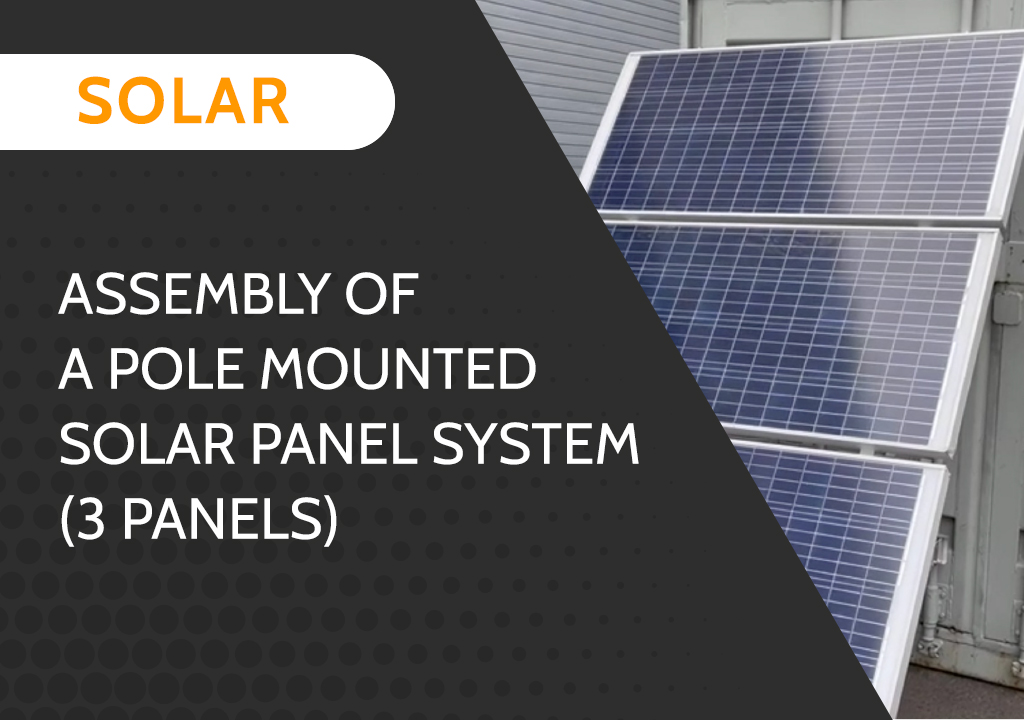 Assembly of a pole mounted solar panel system (3 panels)
Assembly of a pole mounted solar panel system (3 panels)
